Introduction
Since the high resolution camera is being the general trend, the superior image quality has laid the foundation for video analysis, which helps video analysis technology achieve great progress. Auto-tracking, basing on video analysis technology, is an advanced function of PTZ cameras that enables a single PTZ camera to cover a large area and to automatically detect, follow and record video of moving objects such as humans or vehicles. Incorporating the auto tracking function, PTZ cameras enable to provide much more flexible and intelligent applications. For example, they can be perfectly applied to the cases such as parking lots, museums, the non-working time schools and stores.
What is PTZ Auto Tracking?
PTZ auto tracking function enables the camera to leverage electric motor mechanism performing Pan/Tilt function to adjust the direction to track moving objects automatically. Meanwhile, to get the details clearly, the zoom status can be automatically adjusted according to the moving object distance. (Figure 1)
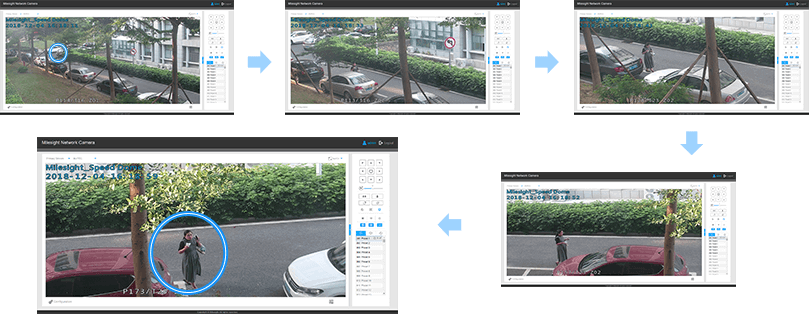
The auto tracking technology is composed of detection and tracking. Regarding to detection technology, it first compares the current image with the previous image to differentiate the background and moving objects, and then decides a target to track. (Figure 2)
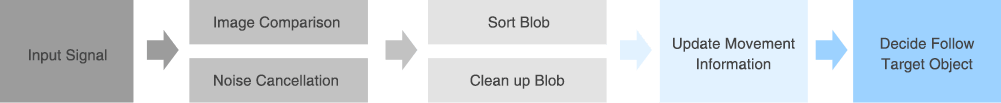
And as for tracking process, it utilizes a model which includes the characteristics of moving objects and their surrounding background. Then it extracts the unique characteristics of moving objects, searches candidate areas with the highest similarity, and use Pan/Tilt/Zoom function to track the objects. (Figure 3)
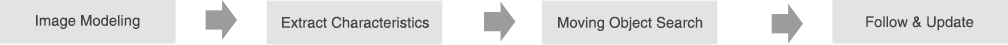
Why need Milesight PTZ auto tracking?
Although conventional PTZ cameras have a wide detection range, they have to be manually controlled to adjust the camera to track the moving objects, which is inconvenient and less of reliability. Besides, if there are multiple cameras installed, it’s not so possible to control all of them simultaneously when some particular accidents happen. Meanwhile, detecting the moving object and tracking the movement can be critical even for movements with low frequency. For example, the museums after closing and the parking lots at night can be very quiet with barely no movement occurred. Normally, thieves breaking into a museum after closing may have minimal movements, however it’s extremely important to capture these movements for the security teams.
Milesight PTZ cameras with auto tracking function enabled, can utilize the real-time video analysis technology to perform the detection and tracking processes automatically. With the wide surveillance range and powerful Pan/Tilt/Zoom capabilities of PTZ cameras, the reliability of video surveillance can be well-guaranteed.
Key features in Milesight PTZ auto tracking settings
1.[Sensitivity] Settings
In some cases, criminals may trick the auto tracking PTZ cameras by tossing a ball or waving a branch to move the camera into a different direction. In order to avoid that, Milesight PTZ cameras enable to preset the size and frequency parameters of the moving object that you intend to target. Thus, once a target has been acquired and the object meets the set parameters, the camera will adjust the horizontal (Pan) and vertical (Tilt) positions and zoom status to track the object automatically. (Figure 4)
2.[Max. Tracking Time] Settings
Milesight PTZ cameras enable to set the maximum time for tracking the object, and when the time period expires, the camera will return to its original position and zoom status. (Figure 4)
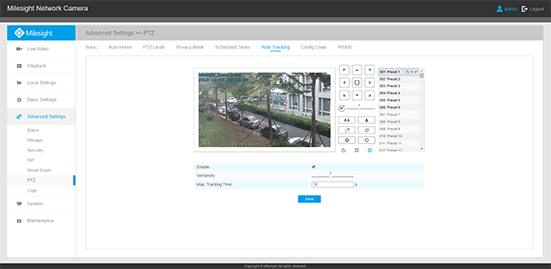
3.Select an object to perform auto tracking
In the cases when there are multiple moving objects appearing, PTZ cameras would automatically track the object which is the earliest detected. In addition, operators can also use the mouse to select and lock a specific target to perform auto tracking function in Live View page directly according to the actual situation. By selecting the target automatically or manually, the auto tracking function becomes much easier to use. (Figure 5)

4.Flexible zoom guarantees more critical details
As mentioned above, once there is a moving object being detected, the PTZ cameras would automatically pan/tilt to follow the movements, and zoom in/out to focus on the target. Generally, most of the PTZ cameras just zoom in/out with a fixed status no matter how big or small the object is. However, Milesight PTZ cameras enable to adjust zoom status flexibly according to the object distance which ensures the target can always be shown in the middle of the screen in a proper size without any details missing. (Figure 6)
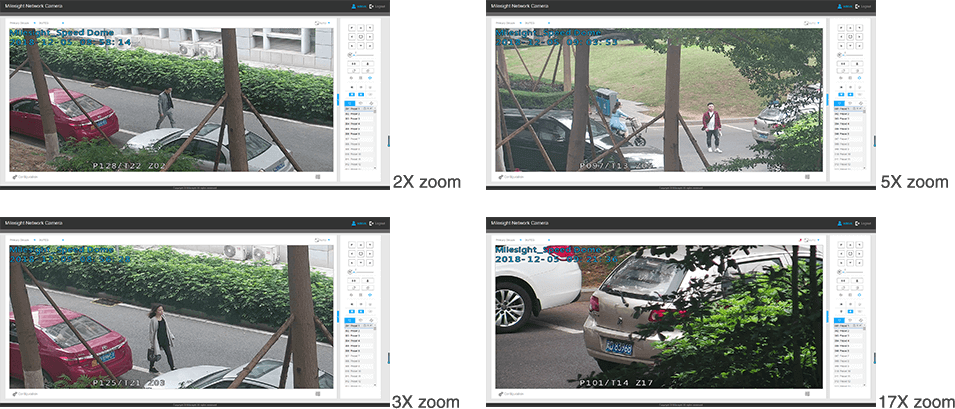
Conclusion
The innovation of cutting-edge technology is the base and gene to the development of Milesight. Utilizing the Pan/Tilt/Zoom to focus on, follow and track the moving objects automatically, Milesight PTZ cameras with auto-tracking function will no doubt to be more competitive beyond other products in the market.
Note: Milesight auto tracking function is available for PTZ Network Camera Series with the firmware version 4X.7.0.68 or above.





